How to Install Nginx, MySQL, PHP v7 (LEMP) stack on CentOS 7 ?
Nginx is a growing open-source web server software and PHP v7 is the latest version of PHP engine. In this tutorial, we will use it to build a LEMP (Linux, ENginx, MySQL, PHP) stack server. Nginx replaces the popular Apache package found in LAMP stack.
 |
| nginx centos php mysql | lemp stack |
Before you begin this guide you’ll need the following:
root access to the VPS
Step 1 — Installing Nginx on CentOS 7
Since Nginx is not available in default CentOS repositories, we will install EPEL repository by running this command:
Next, we will install Nginx itself:
After installation completes, enable Nginx start on boot and run it:
In order to check if Nginx is running, you can visit your IP address via the browser. Firstly, locate your IP:
Then, just copy-paste it into the browser and you should see similar page:
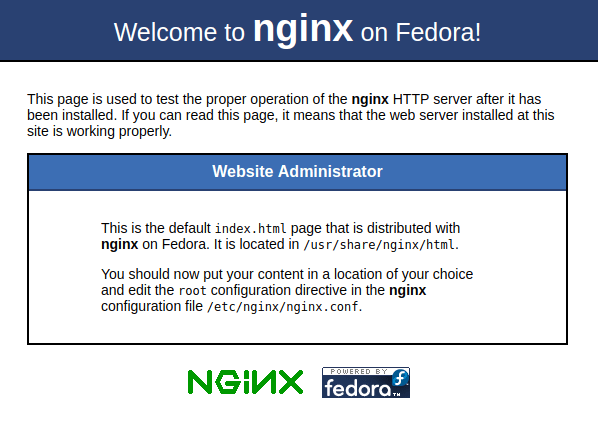
Step 2 — Installing MySQL (MariaDB)
Once the web server is installed, we can proceed further towards MySQL installation. MariaDB is a community fork of the old and well known MySQL service. Since MariaDB comes with default CentOS repositories we can run Yum to install it:
After finishing the installation, enable and start the service:
Lastly, run initial setup script which will remove some of the default settings:
MariaDB will ask you for the root password, however, since this is initial installation, you don’t have any, so just press enter. Next prompt will ask if you want to set a root password, enter Yand follow the instructions:
You can safely click ENTER key and accept default settings for all other questions. After you complete the setup, proceed further to PHP installation.
Step 3 — Installing PHP v7.1.0
The first thing that we will do is install additional CentOS repo which contains required packages for PHP v7.1:
Enable
php71 repository which is disabled by default:
Secondly, install PHP package:
Install common modules:
Step 4 — Configuring Nginx to work with PHP 7
Create a new Nginx configuration file by running vim or nano text editor:
Input this code:
IMPORTANT! Replaceyour_server_ipwith your actual server IP.
Save the file by hitting CTRL + X (CMD + X for Mac users). Restart Nginx for change to take effect:
Now, open PHP-FPM configuration:
Find and replace these lines:
user = apache to user = nginxgroup = apache to group = nginxlisten.owner = nobody to listen.owner = nginxlisten.group = nobody to listen.group = nginx
And, lastly, under
;listen = 127.0.0.1:9000 add this line:listen = /var/run/php-fpm/php-fpm.sock
Once again, save the file by hitting CTRL + X. And finally, start
php-fpm and enable it on boot:Conclusion
Maybe LEMP stack installation requires more configuration than the very well known LAMP setup, but you can be assured that you will be using the latest technology from both worlds – fast PHP-FPM v7 processor package with modern Nginx web service. That is all.
0 Response to "How to Install Nginx, MySQL, PHP v7 (LEMP) stack on CentOS 7"
Posting Komentar